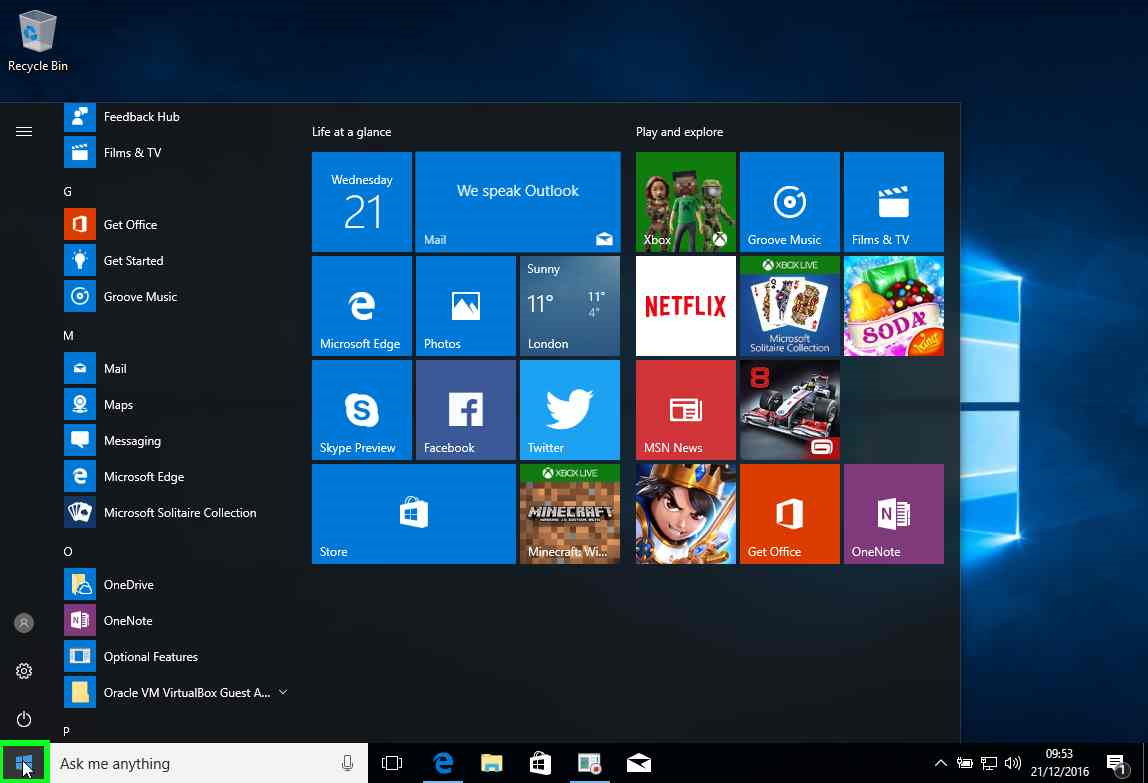It can be frustrating to constantly hunt through the menus in Windows to find that program that you use every day. Pinning the program to the taskbar makes it easier to find them. And it’s very easy to do.
Start by clicking the start menu.

Scroll through the menus to find the program that you want to pin.
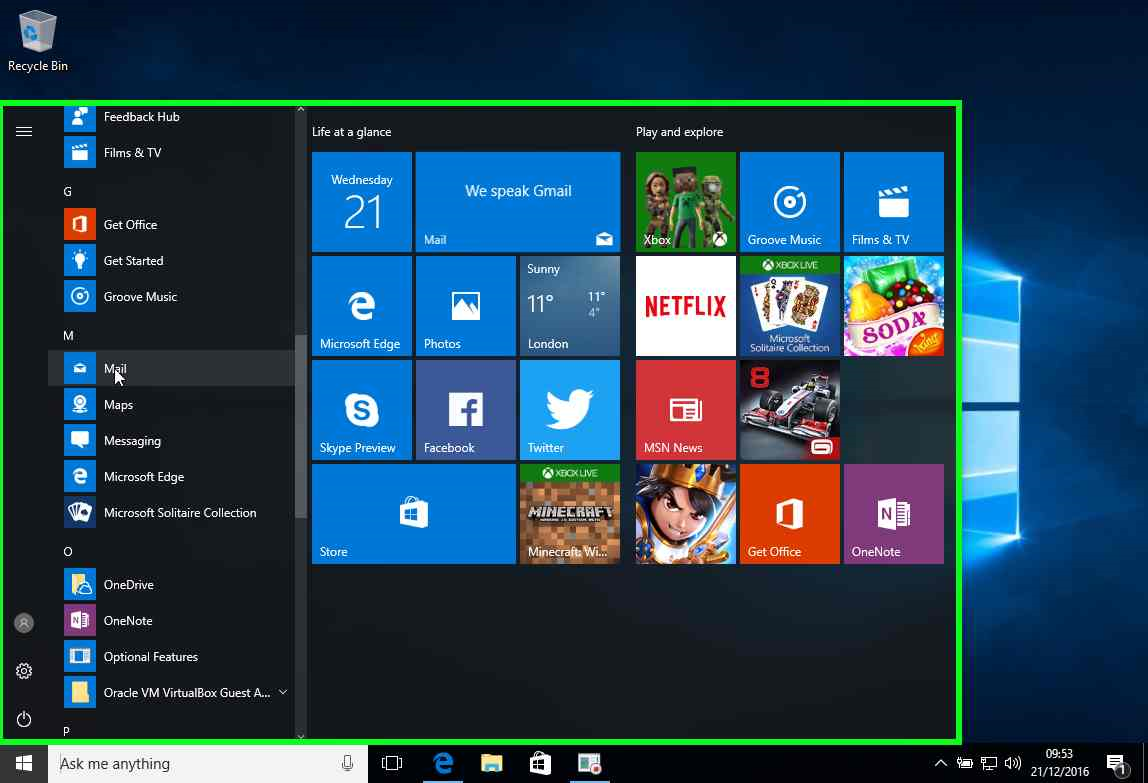
Right click on the program with the mouse and scroll the pop-up menu through More > Pin to taskbar
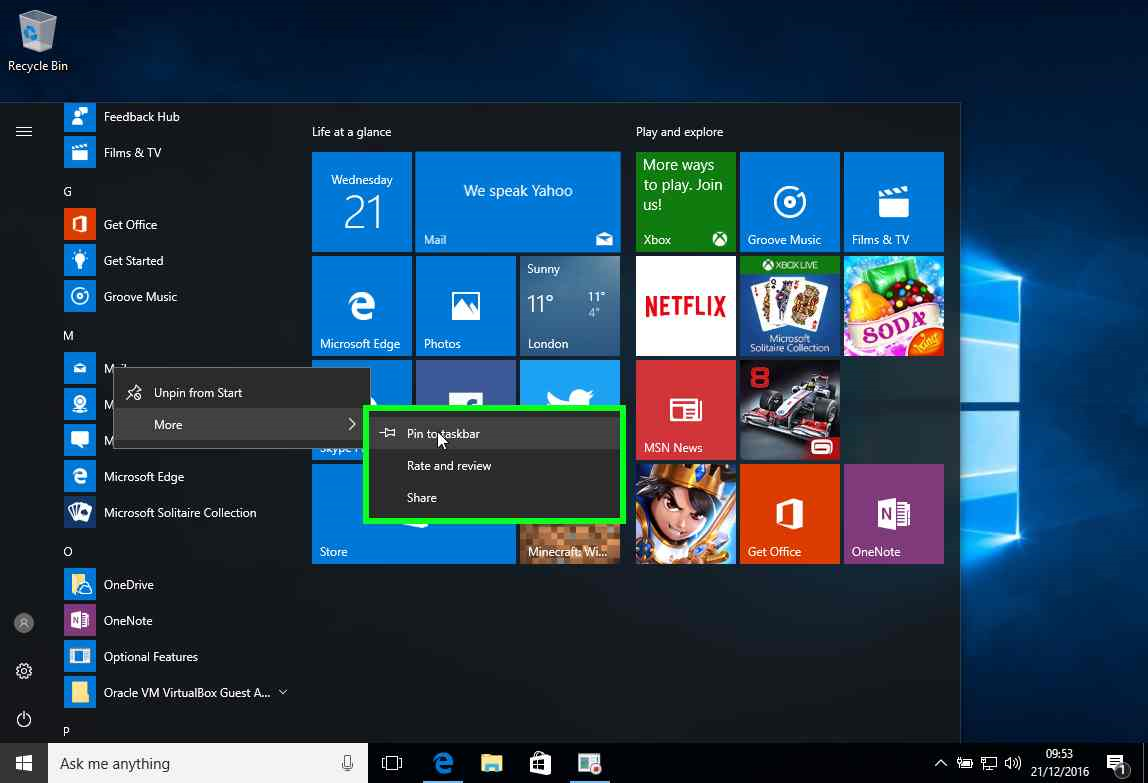
Then the program is pinned to the taskbar.